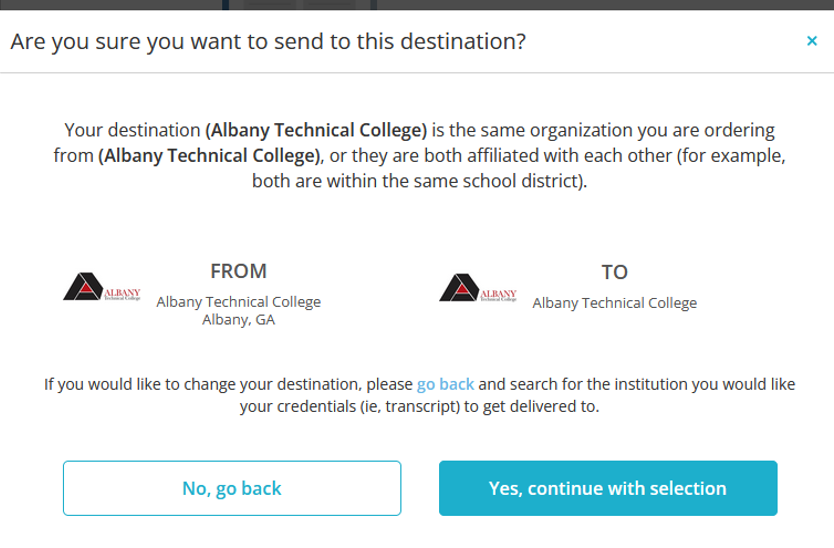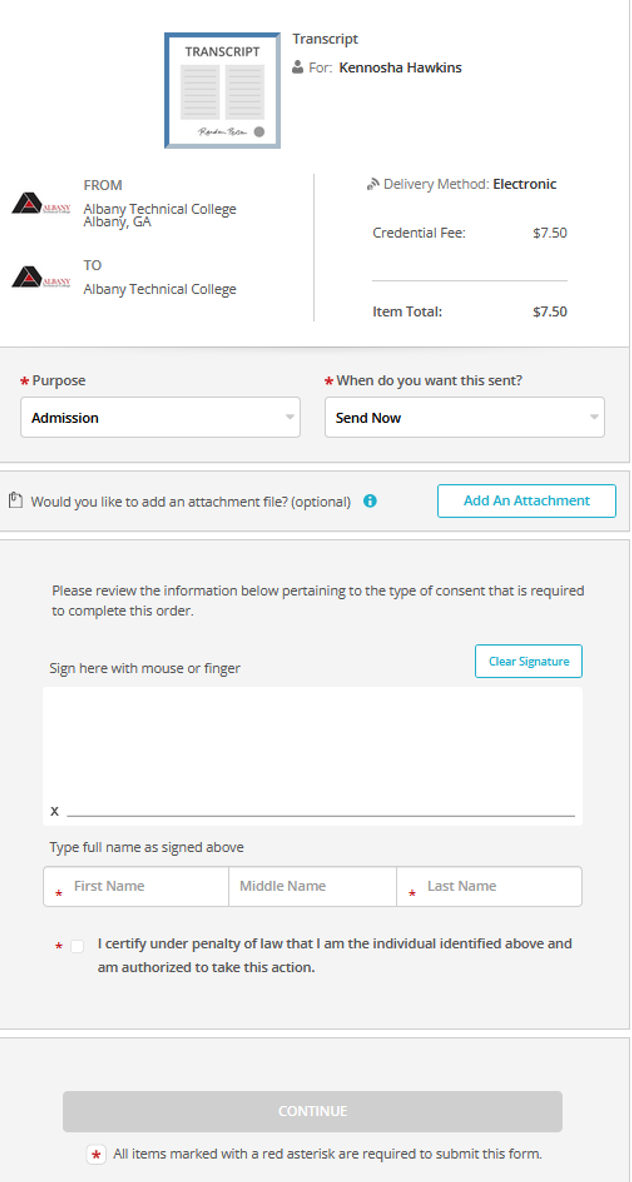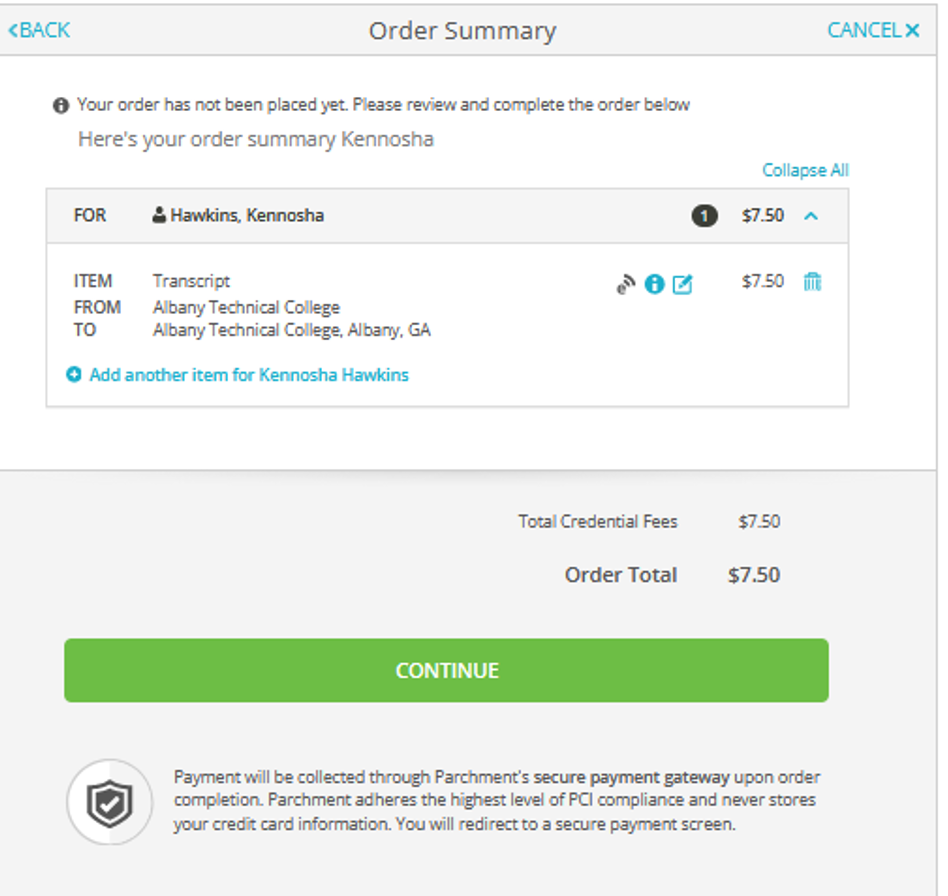- Registrar
- Forms & Documents
- Graduation Application Form
- Change of Program Form
- Course Withdrawal Form
- Instructions to Register for Classes Through Bannerweb
- Request for Registrar Letter (Enrollment Verification Request)
- Request for Reprint of Degree, Diploma, or Certificate: Prior to Fall 2021
- Request for Reprint of Degree, Diploma, or Certificate: Fall 2021 – Present Graduates
- Transient Request Form
- Student Authorization for Release of Records Form
- Instructions to View Academic History & Student Records
- Instructions on Printing/Viewing Current Class Schedule
- Instructions for Viewing Your Enrollment and Degree Verifications
- Objection to Release of Directory Information
- Student Success Guide
Request A Transcript
Albany Technical College has appointed Parchment as the designated agent for processing and sending all official printed and electronic transcripts. We no longer accept transcript orders via mail, fax, or email. Please follow the steps below to place your transcript order online. Transcripts cannot be issued to students with financial obligations to the college.
Transcript Request Fee
The Transcript Request Fee is $7.50 per transcript.
Transcript Request Method #1
Quickest Method – Login Required:
Login to your MyTitans Bannerweb portal
You may prefer to use this method if you are a current or former student of Albany Technical College, who is or were enrolled in a college credit program of study, and if you began your program After 1993. This is the quickest method because the system identifies who you are through your student account.
Instructions:
- Login to BannerWeb
- Enter Secure Area: User Name: SSN or Student ID – And- Default Pin is Date of Birth MMDDYY format
- Click on Student Services & Financial Aid
- Click on Student Records
- Order Official Transcript
Transcript Request Method #2
No login required
If you attended BEFORE 1993 or you are unable to login to your student Bannerweb portal, Simply Click on the Parchment icon below and Click “Begin Order”.
To Check the Status of a Transcript Request:
- By Email: You will receive email notices about your status. Check your email for updates
- Online: https://www.parchment.com/u/registration/1822371/institution
To Print/View an Unofficial Transcript
(CURRENT STUDENTS & ALUMNI 1993 - PRESENT)
- Enter Secure Area: User Name: SSN or Student ID – And- Default Pin is Date of Birth MMDDYY format
- Click on Student Services & Financial Aid
- Click on Student Records
- Click on Academic Transcript
- Click Submit
To Reset your Bannerweb PIN
If you have changed and/or forgotten your Bannerweb log-in pin number, you may reset it using the instructions below:
- Click here to access Banner Web
- Enter Secure Area
- Username: Social Security# or Student ID#
- Click on Forgot Pin
- Answer your Security Question (Please note that your answer is case sensitive)
GED® Transcripts
THE GED® TRANSCRIPT/DIPLOMA REQUEST PROCESS IS NOW ONLINE!
Official transcript(s) and duplicate diploma(s) may be requested for test-takers who took a GED® test or HiSET® exam and/or earned a High School Equivalency Diploma in Georgia.
Important Changes to Transcript and Diploma Services
Upcoming Change - Beginning, July 15, the Technical College System of Georgia will not process credentialing for High School Equivalency (GED and HiSET) test takers. Rather, DiplomaSender.com the “The industry leader in high school equivalency and post-secondary education data management,” will issue HSE credentials for the state of Georgia. Diploma Sender works with over 17 states now for this exact purpose and we are excited to partner with them. The deadline to submit in-person and online transcript and diploma requests through TCSG ends July 8. (Click her to submit your request before July 8)
From July 9-14, transcript or diploma services will not be available. Service will resume July 15 with Diploma Sender. Please contact Shawn Watts if you have any questions.
Transcript Request Online Order Assistance:
Student Information:
If you log in through your Bannerweb, all of this information will be pre-filled in for you. If not, manually enter your information on this page.
- Have you Forgotten your Student ID#? You may use your SSN# instead
- Have you Forgotten your Dates of Attendance? Attendance can be estimated – you will not have to enter in the exact dates in order for your request to be processed.
Student Account Creation
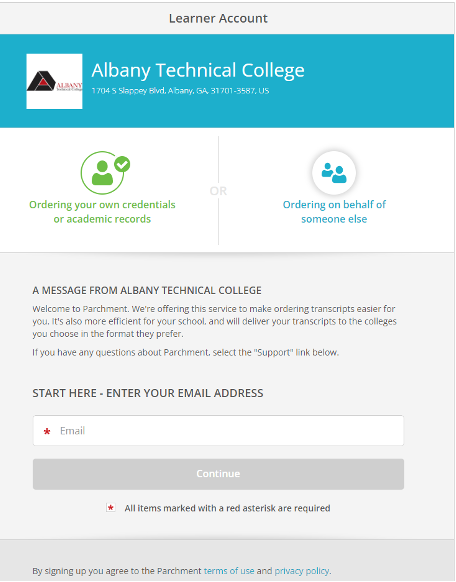
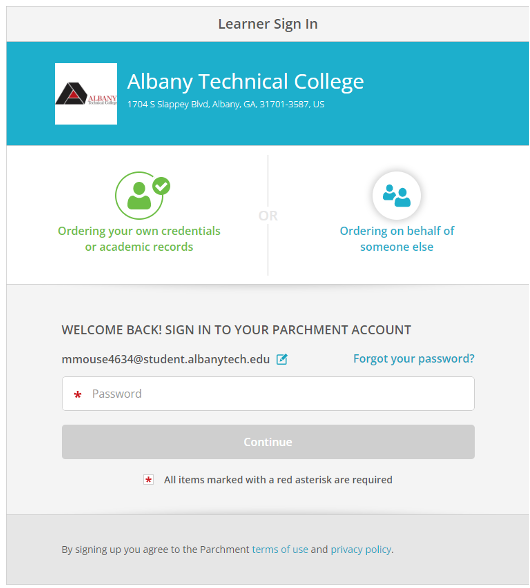
Student Information Example
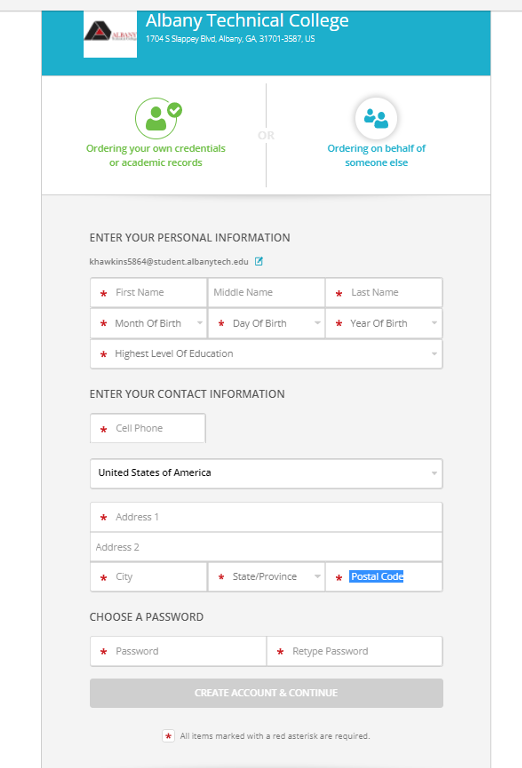
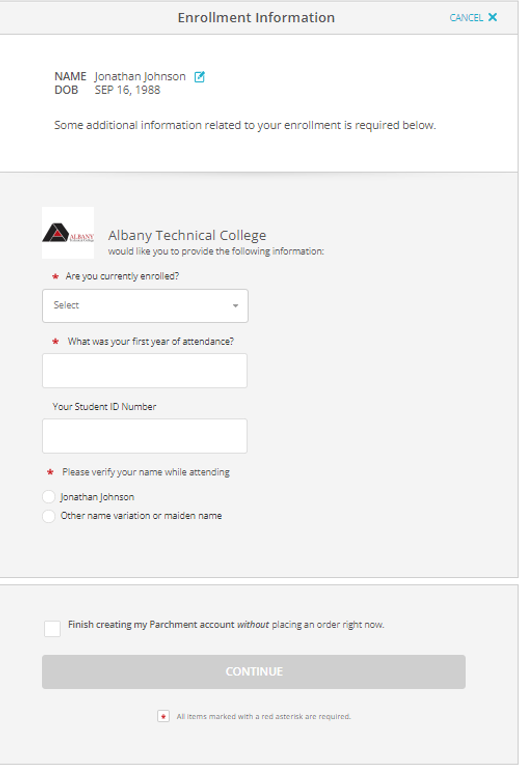
Order Options
This page allows you the option to choose when to have your request sent.
Order Options Example:
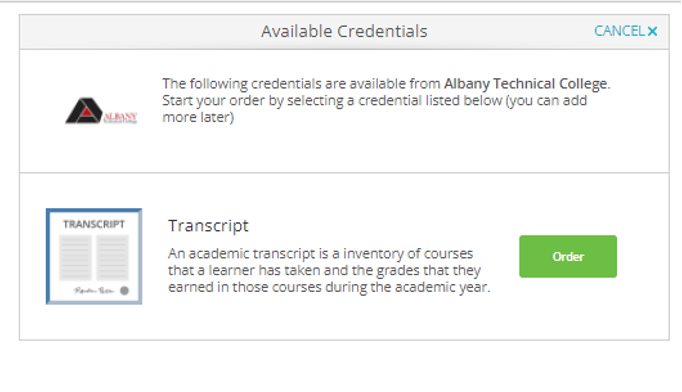
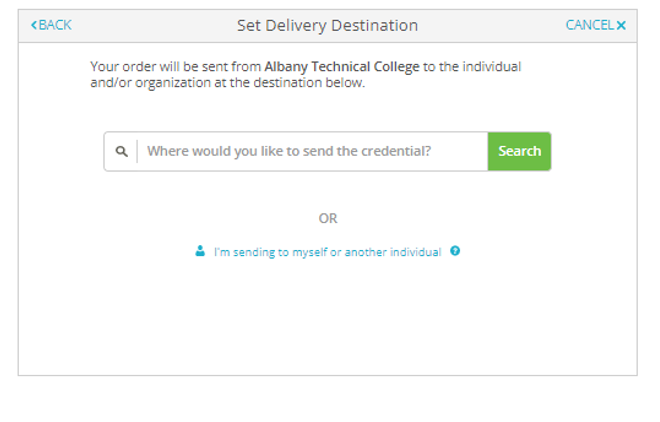
- Transcript Going to a School?
- “Type in the Name of the school and hit “Search” - Choose this option to locate your school of choice.
- Delivery Option : You may have an option to choose PDF or MAIL
- Electronic Transcript – Can be delivered to the school in a few hours
- Print & MAIL – Will be mailed out the same day as processed
- Transcript Sent To You?
- “I’m Sending to myself or other individual” - Choose this option
- Confirm your Mailing Address
- Delivery Option : You may have an option to choose PDF or MAIL
- Electronic Transcript – Can be sent to you electronically if you need to upload your transcript
- Enter your email address and confirm it
- Print & Mail – Will be printed and mailed to you directly.
- Electronic Transcript – Can be sent to you electronically if you need to upload your transcript
- Sending to an Application Service?
- Type in the Name of the application service (If you are sending your transcript to a Certifying Board for licensing purposes, ex. Georgia Professional Standards Commission (Teaching Certification) or AAMA American Association of Medical Assistants, etc.) and hit “Search”.
- Delivery Option : You may have an option to choose PDF or MAIL
- Electronic Transcript – Can be delivered to the school in a few hours
- Print & MAIL – Will be mailed out the same day as processed
- Sending transcripts to an Employer, Military Recruiter, Scholarship Board, etc. ?
- I’m Sending to myself or other individual” - Choose this option if you are wanting to send your transcript directly To a Military Recruiter, Potential/Current Employer, Scholarship Board, etc.
- Enter the Recipients Type
- Enter the Recipients Address
- Delivery Option : You may have an option to choose PDF or MAIL
- Electronic Transcript – Can be delivered to the school in a few hours
- Print & MAIL – Will be mailed out the same day as processed
Verify & Confirm your Transcript Request Destination